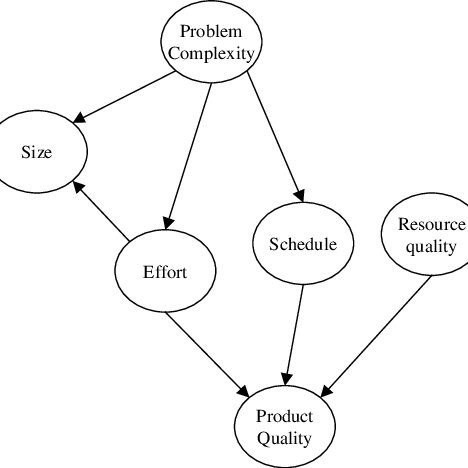Casio CLASSPAD 330 3.04 Handbücher
Bedienungsanleitungen und Benutzerhandbücher für Taschenrechner, Organisatoren Casio CLASSPAD 330 3.04.
Wir stellen 2 PDF-Handbücher Casio CLASSPAD 330 3.04 zum kostenlosen herunterladen nach Dokumenttypen zur Verfügung Bedienungsanleitung

Casio CLASSPAD 330 3.04 Bedienungsanleitung (954 Seiten)
Marke: Casio | Kategorie: Taschenrechner, Organisatoren | Größe: 5.35 MB |

Inhaltsverzeichnis
5
12
51
100
109
111
247
308
352
369
411
420
424
425
427
444
458
462
472
484
484
485
485
486
486
557
576
576
577
633
640
644
664
778
799
800
813
823
845
846
857
866
877
890
896
897
915
925
928

Casio : CLASSPAD 330 3.04 Bedienungsanleitung (965 Seiten)
Marke: Casio | Kategorie: Taschenrechner, Organisatoren | Größe: 6.19 MB |

Inhaltsverzeichnis
5
12
51
100
104
109
111
208
254
315
359
376
411
411
429
433
436
440
453
467
471
481
493
493
494
494
495
495
566
585
585
586
642
649
666
666
666
673
694
694
694
696
697
697
697
703
703
787
808
809
822
832
848
854
855
866
875
886
887
900
906
907
911
925
929
935
938
953
953
954
954
954


 Инструкция по эксплуатации Casio GX-12V,
2 Seiten
Инструкция по эксплуатации Casio GX-12V,
2 Seiten







 Casio MJ-100TG User Manual,
67 Seiten
Casio MJ-100TG User Manual,
67 Seiten







 Casio DJ-120D User Manual,
75 Seiten
Casio DJ-120D User Manual,
75 Seiten
 Инструкция по эксплуатации Casio FX-9750GII,
416 Seiten
Инструкция по эксплуатации Casio FX-9750GII,
416 Seiten
 Инструкция по эксплуатации Casio FX-CG10 RU,
599 Seiten
Инструкция по эксплуатации Casio FX-CG10 RU,
599 Seiten
 Casio SF-4985ER User Manual,
118 Seiten
Casio SF-4985ER User Manual,
118 Seiten
 Casio TE-100 User Manual,
88 Seiten
Casio TE-100 User Manual,
88 Seiten
 Casio ClassPad 300 User Manual,
670 Seiten
Casio ClassPad 300 User Manual,
670 Seiten
 Casio fx-115W User Manual,
43 Seiten
Casio fx-115W User Manual,
43 Seiten
 Casio EA-200 User Manual,
81 Seiten
Casio EA-200 User Manual,
81 Seiten
 Casio fx-9860G SD User Manual,
596 Seiten
Casio fx-9860G SD User Manual,
596 Seiten
 Casio fx-7400G User Manual,
12 Seiten
Casio fx-7400G User Manual,
12 Seiten
 Casio FX-260SOLAR User Manual,
38 Seiten
Casio FX-260SOLAR User Manual,
38 Seiten
 Casio Electronic Calculator User Manual,
16 Seiten
Casio Electronic Calculator User Manual,
16 Seiten
 Casio PV-S460/PV-S660 User Manual,
187 Seiten
Casio PV-S460/PV-S660 User Manual,
187 Seiten
 Casio FX-300MS User Manual,
2 Seiten
Casio FX-300MS User Manual,
2 Seiten
 Casio SL-450L-S User Manual,
1 Seiten
Casio SL-450L-S User Manual,
1 Seiten
 Casio KL-750 User Manual,
19 Seiten
Casio KL-750 User Manual,
19 Seiten
 Casio fx-3650P User Manual,
61 Seiten
Casio fx-3650P User Manual,
61 Seiten
 Casio fx115ms User Manual,
19 Seiten
Casio fx115ms User Manual,
19 Seiten
Casio Geräte